
Getting Started
Learn how to set up your profile, configure your preferences, and advertise or apply for your first job with Scissors.

Documents, guides and tutorials...
Get started with our documents, quick guides and helpful tutorials.

Learn how to set up your profile, configure your preferences, and advertise or apply for your first job with Scissors.

Find answers to commonly asked questions and read about our recent feature releases and upcoming roadmap.

People are the cornerstone of any recruitment business. Learn how to add new consultants, clients, or workers, and keep everyone up to date with compliance.

Scissors helps you manage your work simply and efficiently. Learn how to create and manage jobs, apply for and manage your shifts as a worker, and add periods of leave or unavailability.

Keep communication all in one place - learn how to use our chat function, send documents or timesheets to clients, and record and manage notes for internal purposes.

Having a simple, error-free accounting approach is vital to your success. Learn how to submit or approve timesheets and expense claims, manage accounting details, and export information into pay and billing software.

Whether you need to report on staff numbers, compliance documents, job metrics, or client data, we are here to help. Learn how to produce, filter, and export reports.

Scissors is all about fitting in with your work, not the other way around. Learn how to change notification and app settings, choose job preferences, and manage which features your agency uses.

For the visual learners - we have all of our core workflows as walkthrough videos here, whether you're an administrator, a consultant, a client or a worker.
Our temporary staffing software is designed to be intuitive and powerful.
Before you can post jobs to workers in Scissors. You need to setup your worker account/Profiles.
Before you can start posting jobs for workers to apply for, you must set up your clients.
For a worker to be able to accept jobs, they must be verified.
If you have forgotten your password, Scissors can reset it for you at the login page.
Scissors can export your timesheets in an excel spreadsheet that you can import into your Xero payroll system.
Scissors lets you indicate your unavailability to your clients and employers.

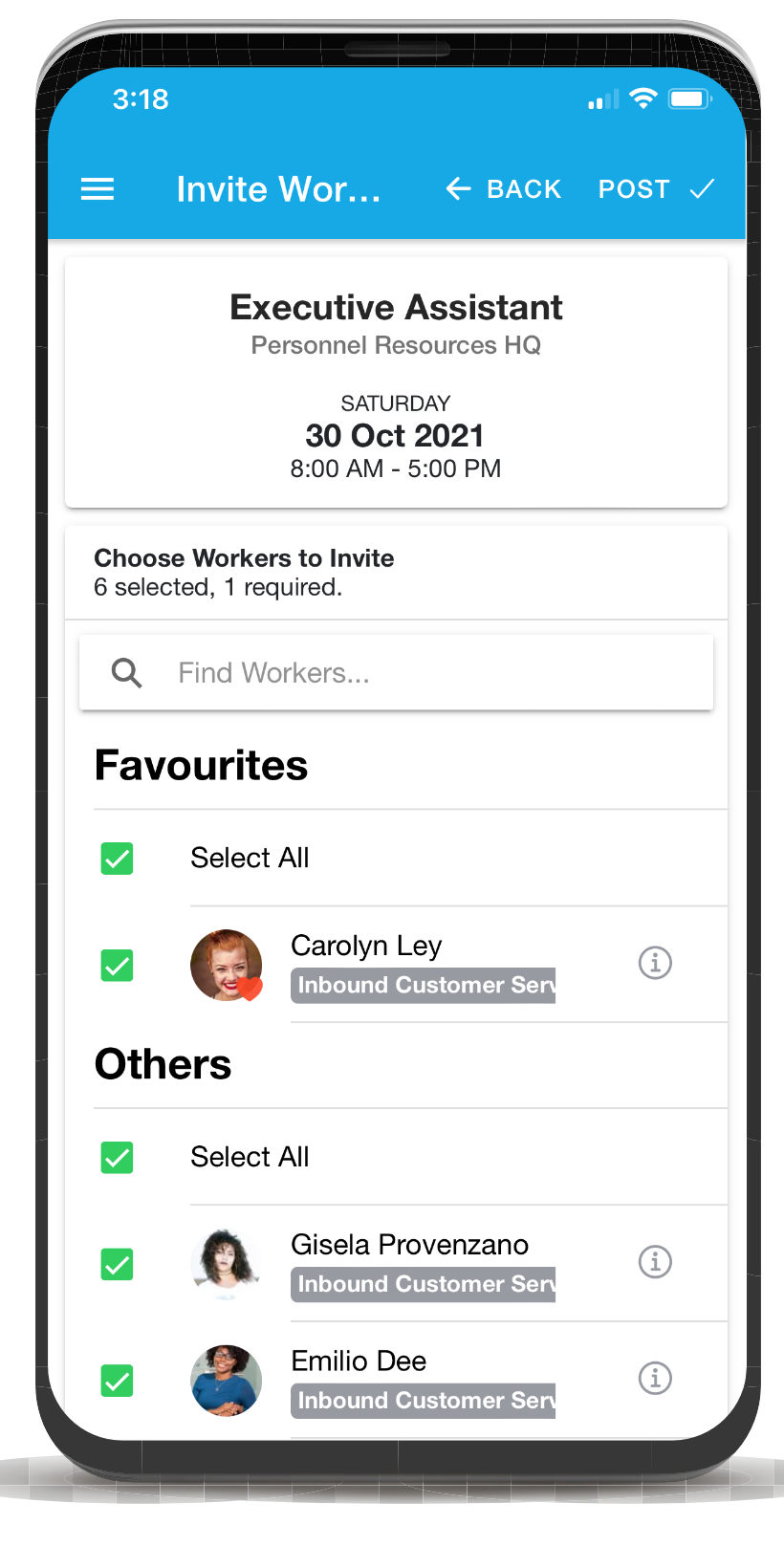
Need more help? Book a training session with one of our experts.
Our team is here to answer any of your questions, big or small, whether you're a recruiter, a client, or a worker. We provide support via email and phone, and we also run training sessions via video chat if you need some extra assistance.