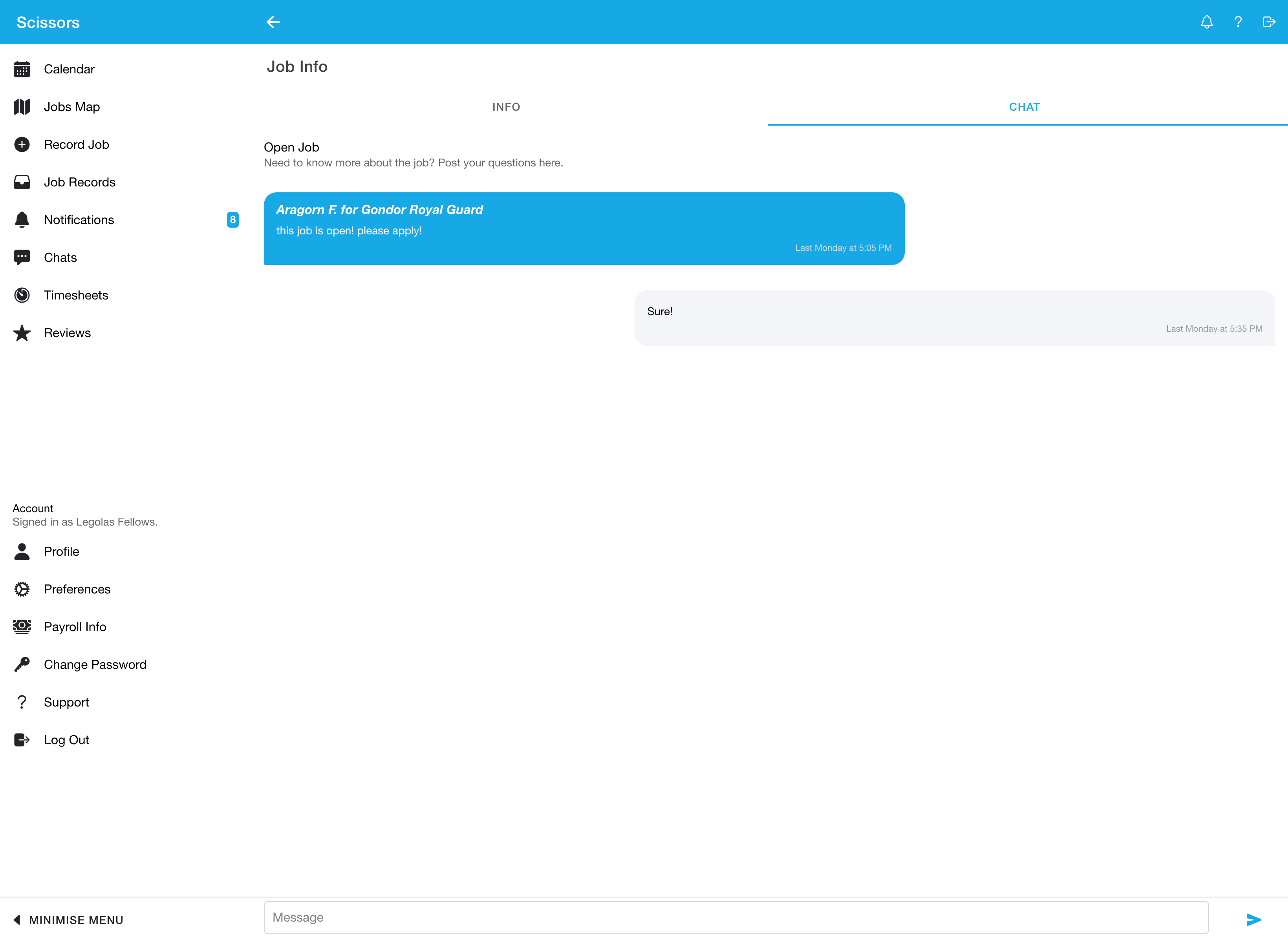Using the Q&A feature as a worker
- To use the Q&A feature as a worker, navigate to an open job.

- In the job's details page, navigate to the 'Chat' Tab on the right.

- From here you can send messages to your employer contact that created the job. This can help you query about the job, or clarify certain details.